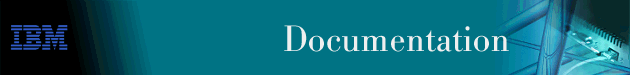
This chapter describes how to configure and monitor Ethernet Link Aggregration Groups (LAGs).
Use the following procedure to access the LAG configuration commands. This process gives you access to the LAG configuration process.
* configuration
Config>
After you enter the configuration command, the OPCON prompt (Config>) displays on the terminal. If the prompt does not appear when you first enter configuration, press Return again.
Example:
Config> net 32
LAG Config>
Use the following commands to configure LAG. Enter these commands at
the LAG Config> prompt.
Table 31. LAG Configuration Command Summary
| Command | Function |
|---|---|
| ? (Help) | Displays all the commands available for this command level or lists the options for specific commands (if available). See "Getting Help". |
| Add | Adds a link to a LAG. |
| Delete | Deletes a link from a LAG. |
| List | Displays the links currently configured on the LAG. |
| Set | Establishes or changes the configuration information for LAG. |
| Exit | Returns you to the previous command level. See "Exiting a Lower Level Environment". |
Use the add command to add a link to a LAG.
Syntax:
Example:
LAG Config> add 1
Use the delete command to delete an interface from a LAG.
Syntax:
Example:
LAG Config> delete 1
Use the list command to display LAG configuration information.
Syntax:
Example:
Config>net 32 Link Aggregation Configuration LAG config>add 1 LAG config>list Link Aggregation Group: Interface Number : 32 Aggregation Type : Sun Trunking 1.0/Fast EtherChannel Flush Timer Value : 1000ms Interfaces in LAG : 0 1 LAG config>exit
Use the set command to establish or change the configuration information concerning LAG.
Syntax:
Valid values: 100 - 4000
Default Value: 1000
Example:
LAG config>set flush-timer Please enter new flush timer value [1000]? 4000
Use the following procedure to access the LAG monitoring commands. This process gives you access to the LAG monitoring process.
* console
+
After you enter the console command, the GWCON prompt (+) displays on the terminal. If the prompt does not appear when you first enter configuration, press Return again.
Example:
+ net 32
Lag Console>
This section summarizes the LAG monitoring commands.
Enter the LAG monitoring commands at the LAG Console
prompt.
Table 32. LAG Monitoring Command Summary
| Command | Function |
|---|---|
| ? (Help) | Displays all the commands available for this command level or lists the options for specific commands (if available). See "Getting Help". |
| Add | Dynamically adds a link to an aggregration group. |
| Delete | Dynamically removes a link from an aggregration group. |
| List | Displays current information about the aggregration. |
| Exit | Returns you to the previous command level. See "Exiting a Lower Level Environment". |
Use the add command to dynamically add a link to an aggregation group.
| Note: | The specified physical interface must not be a bridge port and must not have any IP or IPX addresses currently assigned to it. |
Syntax:
Example:
Lag Console> add 1
Use the delete command to dynamically remove a link from an aggregation group.
Syntax:
Example:
Lag Console> delete 1
Use the list command to display current information about the aggregation such as the LAG MAC address, the state of the virtual LAG interface, and the state of each member link.
Syntax:
Example:
+net 32
Lag Console>list
Aggregation Type : Sun Trunking 1.0/Fast EtherChannel
Flush Timer Value: 1000ms
LAG MAC: 0.4.ac.c4.d3.f0
LAG Net 32 is UP
Link Net # Link State
---------- ----------
1 Up
0 Down
Lag Console>
If the links in the LAG have auto-negotiated to different speeds so that there is a speed mismatch, the following information will appear:
Lag Console>list Aggregation Type : Sun Trunking 1.0/Fast EtherChannel Flush Timer Value: 1000ms LAG MAC: 0.4.ac.c4.d3.f0 LAG Net 32 is DOWN LAG error: speed mismatch detected Link Net # Link State ---------- ---------- .... Lag Console>